Join OpenSSL Communities
The OpenSSL Foundation (primarily focused on non-commercial communities) and the OpenSSL Corporation (primarily focused on commercial communities) are pleased to announce the formation of Business Advisory Committees (BAC) and Technical Advisory Committees (TAC). These advisory bodies are critical in enhancing our governance structure, ensuring that the decisions reflect the diverse stakeholders involved and that our Mission and Values stay aligned with the community’s needs.
For more information about the definition of our communities and the function of the Business Advisory Committees refer to the OpenSSL Communities website.
OpenSSL officially opens community membership registration and nomination for:
- OpenSSL Foundation Business Advisory Committee
- OpenSSL Corporation Business Advisory Committee
Upcoming Timeline:
- Registration: Open now
- Nomination: Opens November 4, 2024 (for four weeks)
- Voting Period: Opens December 2, 2024 (for two weeks)

These advisory committees will contain members elected from the various communities below:
- Distributions
- Committers
- Large Companies
- Small Companies
- Individuals
- Academics
We invite you to join the OpenSSL Communities, register as a community member, and participate in nominations and elections for your community or communities.
Step 1: Register as a Community Member
To become a member of the Advisory Committee:
- Go to the OpenSSL Communities website and click “SIGN IN“.
- Create your account by entering your email address and clicking “CONTINUE WITH EMAIL“.
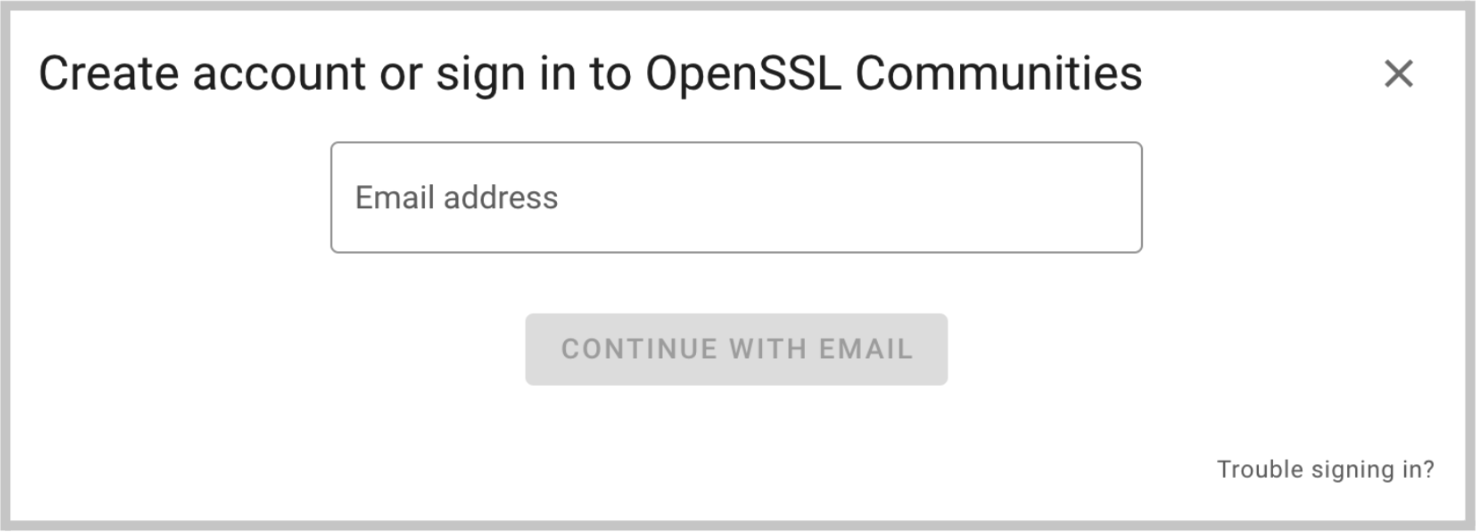
- Fill in your name and surname and click “CREATE ACCOUNT“.
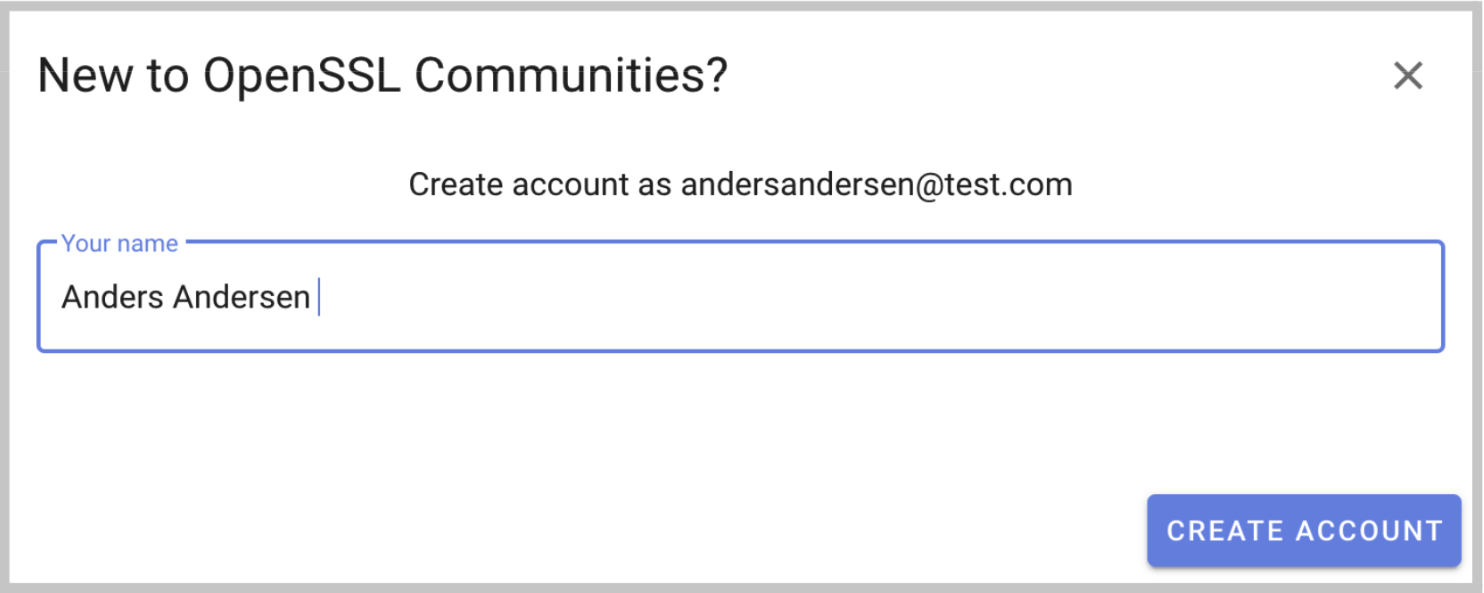
- Enter the code from your email address and click “SIGN IN“.
- Choose the community or communities you associate with and click “JOIN GROUP“.
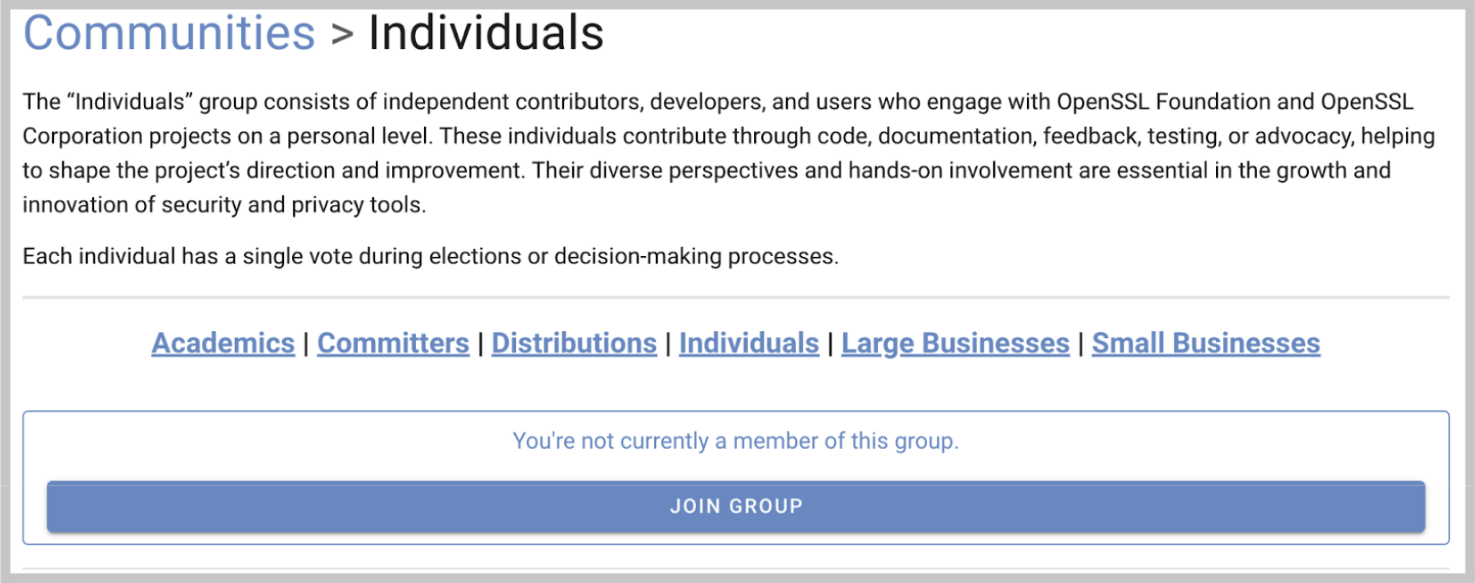
- Please specify why you want to join each community you wish to participate in.
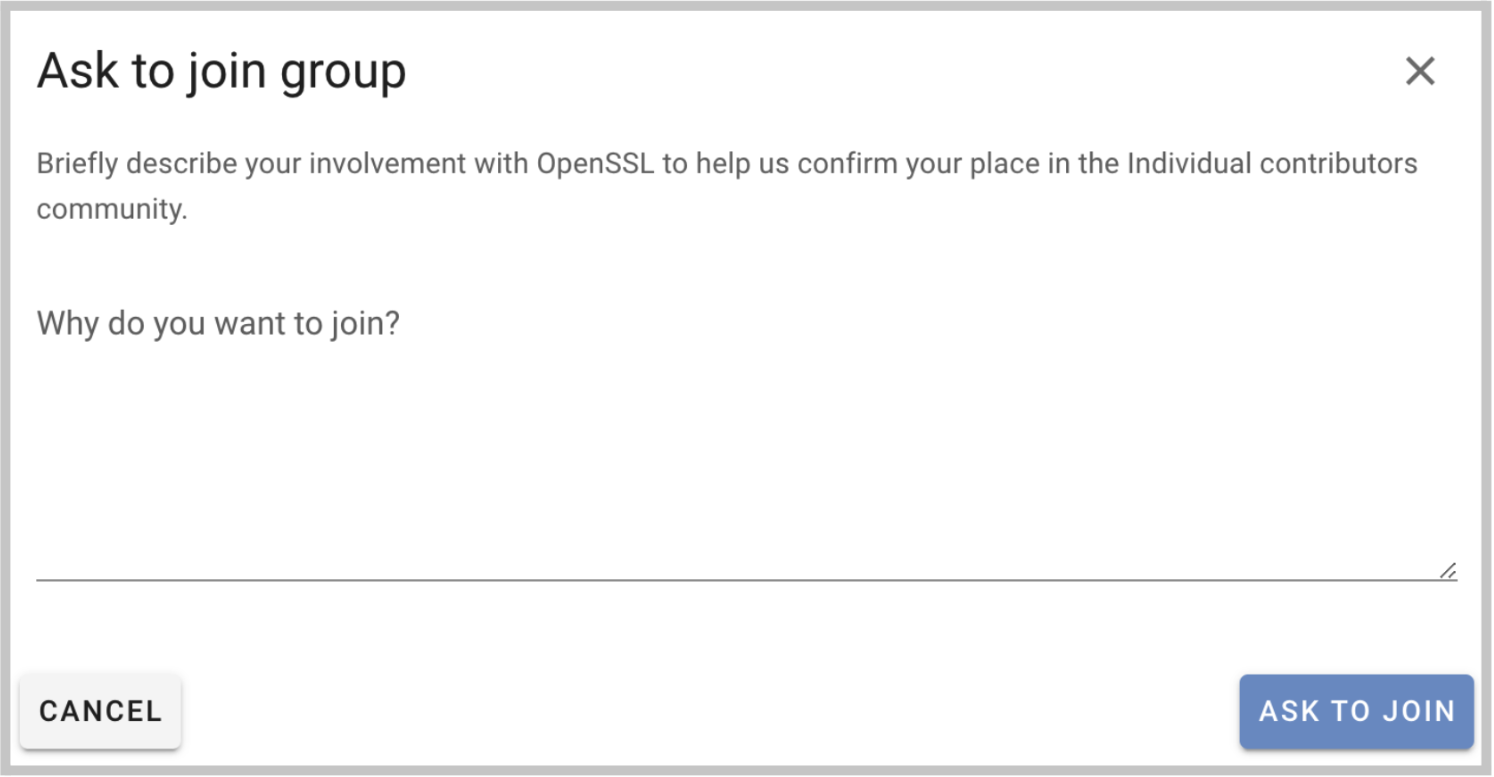
- You will receive a notification once the administrators approve your request.
Step 2: Nominate for the Business Advisory Committee
To nominate, use a nomination thread. Please note that a nomination thread is private, and only the following parties have access to it:
- The community member who created the Direct Thread
- The nominee
- The Election Committee
To nominate yourself or someone else, go to the “Direct Threads” page in the side menu at the top left and create a NEW THREAD.

- When starting a new thread:
- Group – Choose “Invite-only thread (no group)”
- Title – Write a nominee’s name, role, and entity (if associated with an entity)
- Tags – This field remains empty
- Context - Please include a brief background about yourself (if you’re nominating yourself) or the nominee, specify what community you or the nominee represents, and indicate whether the nomination is for the BAC of the Foundation or the Corporation. Explain why you believe you or the nominee would be a valuable addition to the BAC. Note that this information will be made public if the nomination is accepted.
- Invite a nominee by entering their email address, invite the Election Committee, and then click START THREAD.
- If you are nominating yourself, invite just the Election Committee and then click START THREAD.
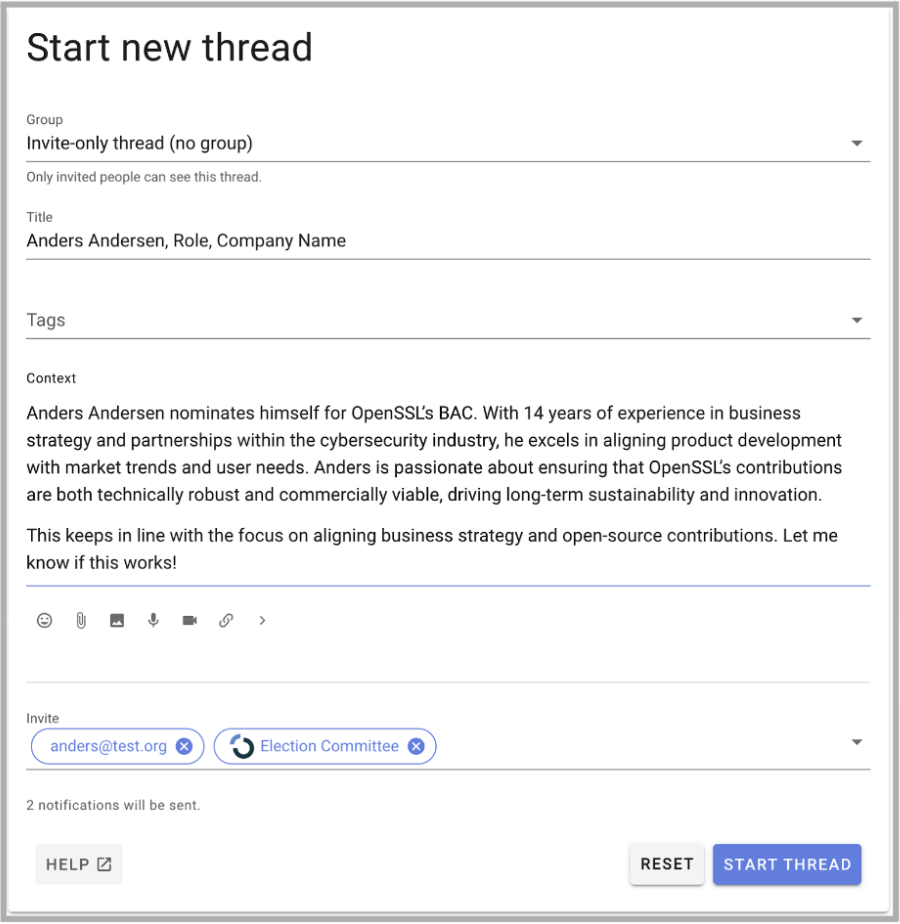
- After a nominee accepts the invitation, they should participate in the “Direct Thread” and provide the information listed below by uploading the files or including the details in a comment.
- If you are nominating yourself, please provide the information listed below when creating the thread (in the context, by attaching files, or in a comment):
- A brief statement that will be included when the nominee is announced as a candidate and how they plan to represent the community on the BAC.
- A statement from the company /group/ project (if the nominee is employed or under contract) confirming that the nominee is permitted to spend 10% of their work hours performing duties as an advisory committee member and will be allowed to attend one in-person meeting per year in Europe. Travel costs should be covered by the company, project, or group, although funding is available if necessary.
Step 3: Candidate Vetting
- Once all information is provided, the Election Committee (which runs the election on behalf of the OpenSSL Foundation and the OpenSSL Corporation) will review the nomination. After the nomination is reviewed, the nominee will receive a notification about the Election Committee’s confirmation that the noted criteria have been met.
- Please note that nominations must include all required information to be considered.
Step 4: Voting
The procedure for how to vote will be available on the OpenSSL Communities website prior to the election commencing.
Step 5: Announcement
After the election has completed, the results will be announced on the OpenSSL Communities website and via direct email to the successful candidates.
All nominations will remain confidential, and only those nominations that meet the criteria will be made public when the election begins.
We look forward to your participation in shaping the future of our communities. Take advantage of the opportunity to make your voice heard!
If you have any questions or need assistance with the registration or nomination process, please contact us at communities@openssl.org.